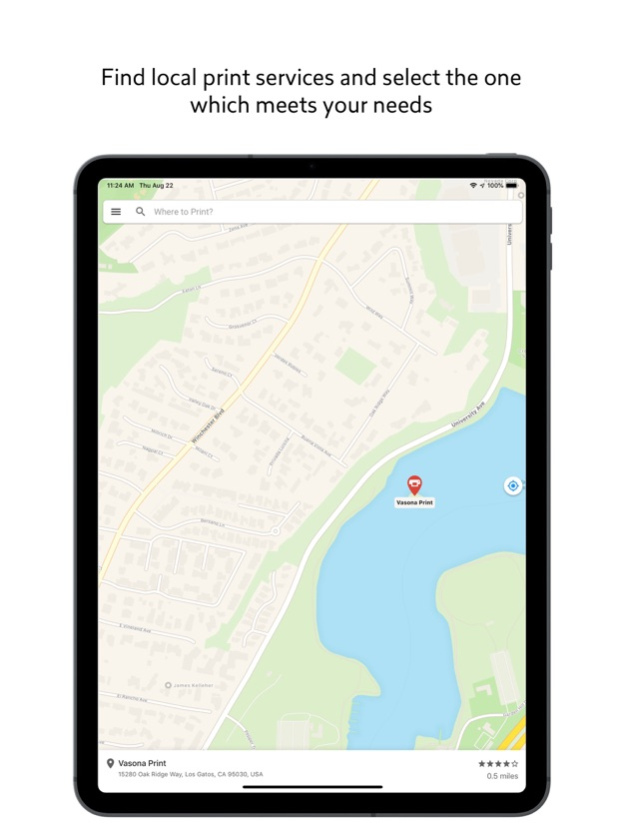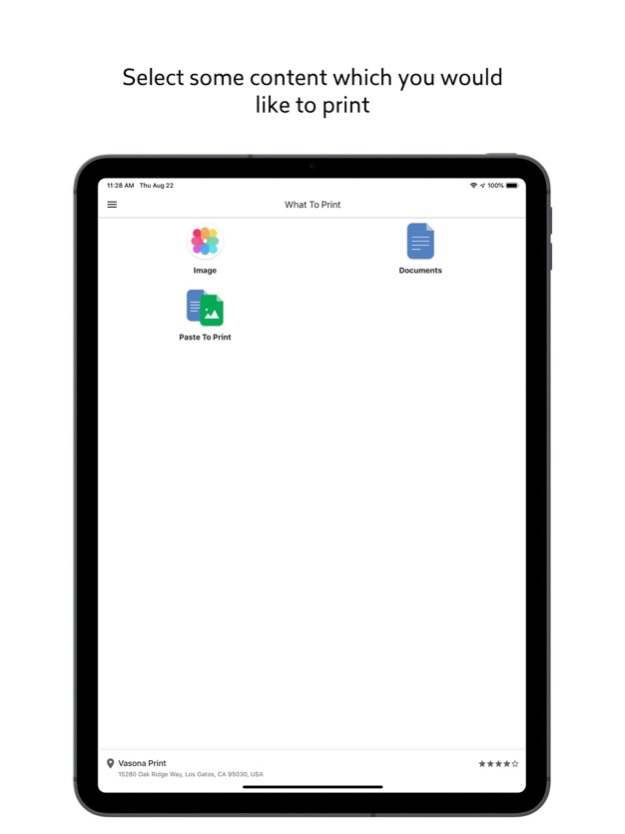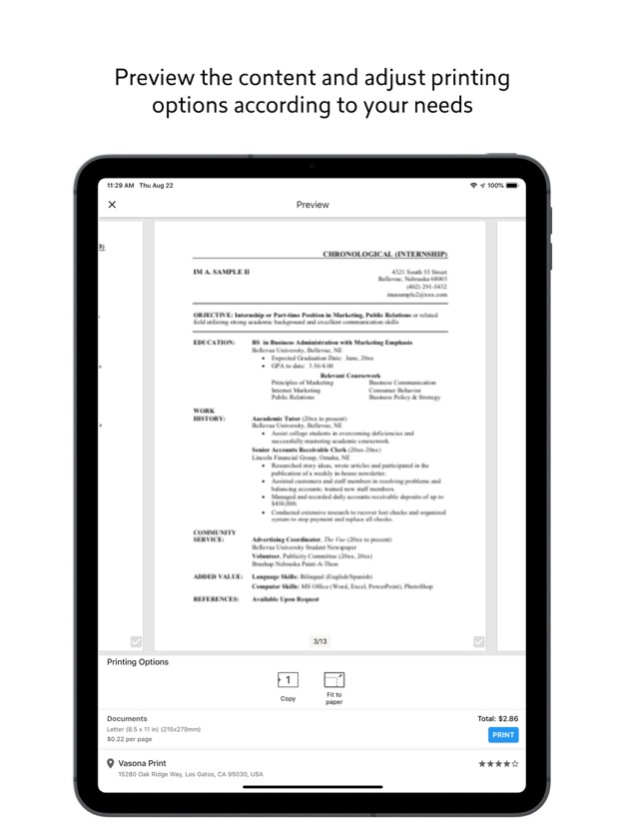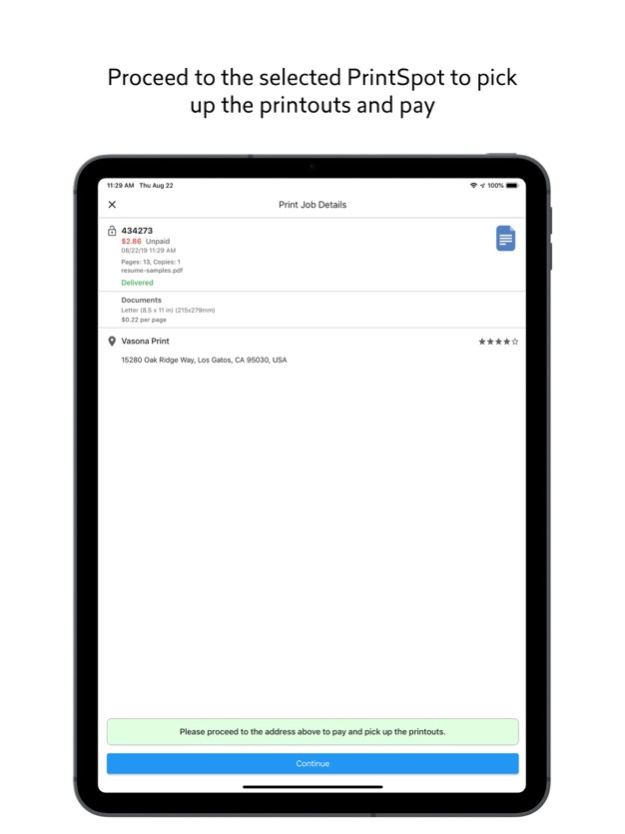TeamPrinter 1.5.2
Continue to app
Free Version
Publisher Description
Find local print shops and services on the map. Choose the one to print to. Print photos, documents and files (more content types are coming soon) directly from your device via Internet with just a few clicks.
Each print job has a unique security code that you will see after successful submission. It prevents unauthorized access to your print job and ensures that only you can get your papers printed out. You need to present the code when picking up the printout.
Pay as you go directly to the service provider according to their per-page pricing that you’ll see before printing. We do not take a cut. Both prepayment credit card and PayPal options are available for participating providers.
Want to start your own printing service and make money? Please visit teamprinter.com for details. Do you know Uber? This is the same thing for printing.
Sep 11, 2019
Version 1.5.2
- "Fill entire paper" feature is now available
- Minor bugs have been fixed and the performance has been improved
About TeamPrinter
TeamPrinter is a free app for iOS published in the Office Suites & Tools list of apps, part of Business.
The company that develops TeamPrinter is Dynamix Software. The latest version released by its developer is 1.5.2.
To install TeamPrinter on your iOS device, just click the green Continue To App button above to start the installation process. The app is listed on our website since 2019-09-11 and was downloaded 0 times. We have already checked if the download link is safe, however for your own protection we recommend that you scan the downloaded app with your antivirus. Your antivirus may detect the TeamPrinter as malware if the download link is broken.
How to install TeamPrinter on your iOS device:
- Click on the Continue To App button on our website. This will redirect you to the App Store.
- Once the TeamPrinter is shown in the iTunes listing of your iOS device, you can start its download and installation. Tap on the GET button to the right of the app to start downloading it.
- If you are not logged-in the iOS appstore app, you'll be prompted for your your Apple ID and/or password.
- After TeamPrinter is downloaded, you'll see an INSTALL button to the right. Tap on it to start the actual installation of the iOS app.
- Once installation is finished you can tap on the OPEN button to start it. Its icon will also be added to your device home screen.